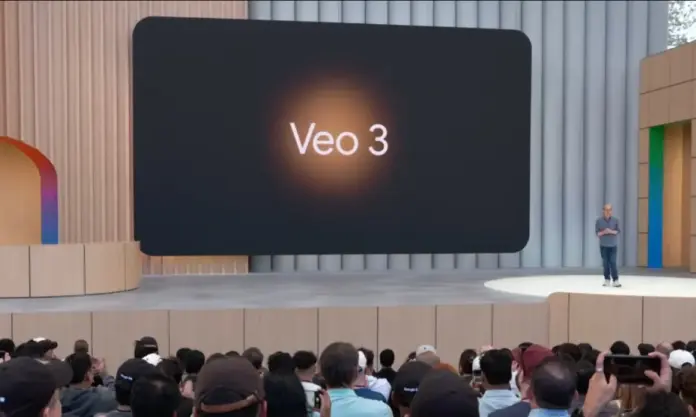Google has made history yet again with the launch of Google Veo 3, which is an advanced AI video generation model at Google I/O 2025. The new tool will now help you generate high-quality videos that will also feature sound effects, dialogues, as well as ambient sounds. Google Veo 3 is truly one of a kind video generation tool when compared to others like Sora from OpenAI, which does not include audio synchronization. If you are someone who wants to know exactly how you can use Veo 3, this article is for you. It brings you a step-by-step guide on using Google Veo 3 based on the information available as of now.
How Do We Access The New Google Veo 3 Video Generation Tool?
According to what Google has announced during the launch of Veo 3, we can access the video generation tool in four different ways.
- Google AI Ultra Subscription: This is the first and easiest way to access Google’s new video generation tool. The users who are currently residing in the United States can pay a subscription cost of $249.99 per month. Once you have taken the subscription, you can access the tool through Gemini.
- Google Flow: This is a filmmaking tool from Google that is also powered by AI and is specially designed in order to leverage Google’s advanced models like Veo, Imagen, and Gemini.
- Vertex AI: This way of accessing Google Veo 3 is a little bit more typical and requires knowledge in coding, along with a Google Cloud account and project setup.
- Google Cloud $300 Credit Program: If you are someone who wants to experiment with Veo 3 before investing in its subscription, this is the option for you. New Google Cloud accounts often come with free credits worth $300.
Step-by-Step Guide for Users Accessing Veo 3 Through the Gemini App
In order to access the Veo 3 tool freely and freely, you’ll have to make sure you have the Google AI Ultra Subscription. If you don’t get the subscription, you’ll not have access to the video generation tool in Gemini. The following are the steps you’ll have to follow in order to generate a seamless video from Veo 3.
- Step 1: The first step to video generation from Veo 3 is to launch the Gemini App.
- Step 2: The next step is initiating the video generation process. You will have to click on the “video” button in your prompt.
- Step 3: Once you click on the “video” button, you’ll have to describe the prompt you have to use to generate your video. Make sure you are descriptive enough and describe the subject, action, environment, style, camera movement, along with the dialogues and audio effects properly.
- Step 4: Once your prompt is ready, you’ll have to confirm the generation, and Veo 3 will then generate your video.
- Step 5: In case the generated results do not match your expectations, you can edit the prompt to your convenience.
Can We Access Google’s Veo 3 Video Generation Tool For Free?
Since Google announced the launch of its advanced AI-powered video generation tool, Veo 3, this is one of the most asked questions today. Is there any way we can access Google’s Veo 3 tool for free? Well, direct and completely free access for general users is not really available as of now. However, there are ways you can access the tool at a reduced cost.
- Google Cloud $300 Credit Program: If you are someone who belongs to a developer background, this is the best way to experiment with Veo 3. You will have to create new Google Cloud accounts that will offer you $300 in free credits, which is valid for 90 days. You can use these credits to cover the costs of using Veo 3 via the Vertex AI API.
- Educational Access Programs (Limited Eligibility): If you are someone who’s currently studying or is an educator, you can access the special programs Google offers. Google research partnerships with universities might have special access to Veo 3 for academic projects.
What Are The Advantages Of Using Veo 3 For Video Generation?
If you are someone who’s wondering whether the investment in the Google AI Ultra subscription for Veo 3 is even worth it, we’ve got you. The following are a few advantages of using Veo 3 for video generation.
- Audio Generation: The most important feature of Veo 3 that you will not find in any other video generation tool is audio generation. Veo 3 will not generate a silent video for you, but will also add ambient noises, dialogues, and sound effects for you.
- Better Quality: Google has made a claim that the video quality of the results generated by Veo 3 is much better than that of Veo 2.
- Text and Image Prompts: You can now use both text descriptions as well as existing images as prompts.
- Real-World Physics and Accurate Lip-Syncing: Veo 3 will help you generate videos that will have dialogues along with accurate lip-sync.