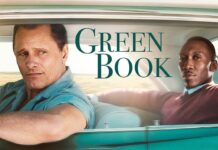Localization is a critical part of making applications and content accessible worldwide. GitHub, a popular platform for version control and collaboration, offers a powerful environment for managing translation projects seamlessly. By leveraging GitHub’s tools and workflows, teams can streamline their translation processes, ensure quality, and work collaboratively. In this article, we’ll dive into how to use GitHub Translation for your projects, providing practical insights and tips.
What Is GitHub Translation?
GitHub Translation refers to the use of GitHub as a platform to manage, collaborate, and streamline translation and localization tasks. It’s not a specific tool or feature offered by GitHub but rather a method of leveraging GitHub’s existing capabilities for handling translation files and processes.
- Collaboration Platform for Translators and Developers
GitHub Translation creates a centralized workspace where developers and translators can work together seamlessly. Translators can access files stored in repositories, propose changes, and review updates alongside developers, ensuring alignment and accuracy. - Version Control for Translation Files
One of GitHub’s strongest features is its version control system, which allows teams to track every modification made to translation files. This ensures that previous versions of translations are never lost and makes it easy to revert to earlier versions if necessary. - Efficient File Management
Translation projects often involve managing multiple files for different languages, formats, and contexts. GitHub provides an organized file structure and the ability to separate translation files by language, making it easy to find and manage specific content. - Streamlined Review and Approval Processes
With tools like pull requests and code reviews, GitHub enables teams to propose translations, leave comments, and suggest edits. This collaborative workflow ensures that translations are thoroughly reviewed before being incorporated into the project. - Integration with Localization Tools
Many translation management systems, such as Crowdin or Lokalise, integrate seamlessly with GitHub repositories. These integrations allow for automated syncing of translation files between platforms, making it easier to update content and reduce manual work. - Automation for Consistency and Quality
By using GitHub Actions, teams can automate repetitive tasks like checking for untranslated strings, validating file syntax, or notifying collaborators about missing translations. This helps maintain consistency and ensures high-quality localization results across projects.
In essence, GitHub Translation is a versatile and efficient approach to managing multilingual content, making it an essential tool for businesses and developers working on global projects.
Key Features of GitHub for Translation Projects
GitHub offers a variety of features that make it an ideal platform for managing translation projects, enabling teams to work collaboratively and efficiently. First, it provides branching, allowing translators to work on separate languages or specific sections without affecting the main content, which is crucial for parallel work. Pull requests enable teams to propose changes, review translations, and discuss improvements, ensuring every addition is thoroughly vetted before merging. The issue tracker is another valuable tool, allowing teams to document requirements, track progress, and highlight errors or areas that need clarification. GitHub also supports version control, which records every modification made to translation files, offering a clear history of changes and the ability to revert to previous versions if needed. For automation, GitHub Actions can streamline repetitive tasks like syntax validation, missing translation checks, or sending notifications to collaborators. Another feature is its integration capabilities, where GitHub can seamlessly sync with localization tools like Crowdin or Lokalise to simplify workflow management. Additionally, the collaborative tools, such as comments and discussions, help bridge communication gaps between translators and developers. GitHub’s flexible file organization makes it easy to structure translation files by language or region, reducing confusion and enhancing accessibility. Lastly, its robust security and access control ensure that sensitive content is protected while allowing authorized collaborators to work efficiently. These features collectively make GitHub a comprehensive and effective solution for managing translation and localization projects.
Python’s Role
Python, one of the most popular programming languages in the world, plays a crucial role in GitHub localization efforts. With its extensive libraries and frameworks, such as Babel and polib, developers can automate translation workflows, manage multilingual documentation, and ensure consistency across localized content. Python scripts help streamline the process of extracting, translating, and reintegrating text into GitHub repositories, making it easier for global teams to collaborate seamlessly.
Moreover, many open-source localization projects on GitHub leverage Python to build efficient tools that support language adaptation. Developers use Python-based automation to detect untranslated content, validate translations, and even apply machine learning for context-aware localization. By integrating Python into GitHub localization strategies, organizations can accelerate the process, reduce errors, and enhance accessibility for non-English-speaking users.
How to Set Up a Translation Project on GitHub
1. Create a Repository
- Create a new repository to house your translation files.
- Use a clear naming convention (e.g., project-name-translations) for easy identification.
2. Organize Translation Files
- Use directories to separate files by language (e.g., /en/, /es/, /fr/).
- Follow a standard format like JSON, YAML, or PO files for consistency.
3. Establish Workflow Guidelines
Define how contributors should:
- Add new translations.
- Review and approve changes.
- Communicate about issues or updates.
4. Invite Collaborators
Add translators, developers, and reviewers as collaborators. Assign specific roles to streamline responsibilities.
5. Use a Translation Tool
Integrate GitHub with translation management tools like Crowdin, Lokalise, or Transifex for a smoother workflow. These tools can sync with GitHub repositories, providing translators with user-friendly interfaces.
Best Practices for GitHub Translation Projects
To maximize efficiency and ensure high-quality results in GitHub translation projects, teams should adopt several best practices. Start by creating a clear project structure, organizing translation files in directories by language or region for easy navigation. It’s essential to use consistent file formats, such as JSON, YAML, or PO files, to avoid confusion and ensure compatibility across tools. Teams should establish naming conventions for files and branches to maintain uniformity and make it easier to track progress. Regularly updating and maintaining a glossary of terms within the repository can help translators align on critical terminology, avoiding inconsistent translations. Communication is key, so using GitHub Issues to address questions or track tasks ensures everyone remains informed and engaged. Incorporating automation tools, like GitHub Actions, helps identify untranslated strings, validate syntax, and send notifications, saving valuable time and reducing errors. Encouraging small, incremental updates via pull requests makes it easier to review changes without overwhelming team members. Providing contextual information, such as usage examples or metadata, improves the accuracy and relevance of translations. Schedule periodic review sessions to revisit completed translations, ensuring they remain up-to-date with any content changes. Finally, fostering a collaborative environment through open discussions and feedback helps bridge gaps between developers and translators, creating a more cohesive and successful localization process.
Python for Open-Source Localization Projects
Many open-source localization projects on GitHub rely heavily on Python due to its simplicity and versatility. Frameworks like Django and Flask offer built-in support for internationalization (i18n), allowing developers to create web applications that adapt to multiple languages effortlessly. Additionally, Python’s integration with GitHub Actions enables automated translation updates, ensuring that localized versions remain up to date with the latest changes in repositories.
Bridging Language Gaps with Python
Python-powered tools like DeepL API and Google Translate API help streamline the localization process by providing quick translations while still allowing human translators to refine the output for accuracy. Developers can also use Python’s Natural Language Toolkit (NLTK) to analyze text structures and ensure that translated content maintains the original intent. These innovations make Python an invaluable asset in bridging language gaps and fostering global collaboration on GitHub.
Common Challenges in GitHub Translation and How to Solve Them
Managing translation projects on GitHub can present several challenges, but proactive strategies can help overcome them. One common issue is merging conflicts, which occur when multiple contributors edit the same file simultaneously; this can be addressed by splitting translation files into smaller modules and encouraging frequent commits to minimize overlap. Another challenge is dealing with untranslated or missing strings, often overlooked in updates; teams can solve this by implementing automated checks with GitHub Actions to flag incomplete translations. Inconsistent terminology can arise when multiple translators work on a project without a shared reference, which makes maintaining a centralized glossary or style guide essential for uniformity. Communication gaps between developers and translators can lead to misunderstandings about context or usage; addressing this requires regular discussions via GitHub Issues or comments to clarify any doubts. File organization issues, such as poorly structured directories, can confuse contributors and slow progress, so establishing a clear, intuitive structure from the outset is critical. Lastly, keeping translations synchronized with evolving content can be daunting, but integrating GitHub with localization tools like Crowdin https://store.crowdin.com/github or Lokalise allows for automated updates and simplifies the process. By addressing these challenges thoughtfully, teams can ensure smoother workflows and more accurate, consistent translations.
The Role of Open Source in GitHub Translation
Open-source projects often rely on volunteers for translation efforts. GitHub makes this possible by:
- Allowing contributors worldwide to collaborate.
- Providing transparency in translation changes.
- Supporting community-driven initiatives to localize projects effectively.
GitHub Translation is a game-changer for managing localization projects. Its robust features, coupled with effective workflows, make it an indispensable tool for teams looking to create accessible and multilingual content. Whether you’re working on a small app or a large-scale platform, GitHub provides the infrastructure to simplify and enhance your translation efforts.