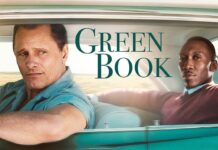Mobility and continuous access to data have become those ones among essential components of both corporate and personal productivity. That is why cloud services have become an essential component of daily work. Apple’s iCloud is a service that dramatically increases team coordination and productivity. It’s more than just a location to save your images and documents. It’s an effective instrument that significantly expands the options available to you. It gives you quick access to vital data anywhere in the world in addition to real-time collaboration with files as well as project administration.
What is iCloud? How Does It Work?
If you want to understand all the benefits of this solution, then start with the following simple question. What is iCloud?
It is a cloud platform that allows you to store any of your files on remote Apple servers which you may access from any device. The key thing is the device is linked directly to the Apple ID. This means that any changes that you make to your MacBook immediately reflect to it. iPhone and iPad. With this level of synchronization:
- You save a lot of time,
- You reduce duplication of tasks,
- You minimize the risk of losing information.
iCloud automatically creates backup copies of your data. It is extremely useful for protecting your information.
So how does iCloud work? It works on the cloud synchronization basis, where each item is not a copy, but a single original that your devices can access.
How iCloud supports team productivity
iCloud productivity implies that several users are able to work on the same documents at the same time. By using iCloud Drive or apps from the iWork suite (Pages Keynote, Numbers, Keynote) Employees are able to:
- Comment on documents,
- Edit spreadsheets in real time,
- Present their ideas online.
Thus, it is an ideal solution for distributed teams. The ones where members work in different time zones. Thanks to iCloud, changes are automatically saved. Thus, there is no need to send files via third-party hosting services or email.
The growing popularity of cloud services also increases the number of cyber threats. The most common one is the increased number of phishing attacks. Many people may have noticed cloud storage email spam disguised as official messages. In this regard a question arises: does iCloud send emails about storage? Yes, Apple sends official notifications. Still, it is crucial to remember the following. Because of the numerous fraudulent attempts, some emails may be fake. So, if you come across a suspicious email that asks you to update your storage or confirm your account, just immediately check its authenticity. You can thus be protected from a iCloud scam — Phishing that disguises itself as Apple to steal your personal information. If you’re trying to protect yourself, stay clear of following links which appear suspicious. Don’t fill out personal information on forms that look suspicious.
Corporate File Management. iCloud for Business
Many companies prefer iCloud accounts for business as a reliable tool for storing and managing corporate information. Apple has created a platform that allows companies to create accounts with centralized management and high-level encryption.
iCloud offers the following benefits for businesses:
- File sharing without losing control over access rights,
- Enhanced security through two-factor authentication,
- Automatic backup of data from all company devices,
- Easy scaling without additional infrastructure costs.
The ability to share iCloud storage allows you to efficiently share cloud space between different team members while maintaining control over space usage and content.
Integration with Apple apps and third-party software
With iCloud Keychain, you can store your sensitive data (logins, passwords, banking information) and access it on any device. Everything syncs automatically. It’s no difference whether they are notes, reminders, or calendars.
iCloud isn’t limited to Apple apps. A number of third-party developers have integrated their apps to Apple’s iCloud API.
Designers can also create designs in Adobe XD or Affinity on iPad and save their work to the iCloud. Marketers can use analytics without leaving their browser.
Security and Flexibility
Apple is strict about its privacy policies. All data is securely stored on secure servers. Updates are also performed regularly to meet the highest industry standards.
Users can independently manage permissions, determining who has access to specific data. You can also alter the settings at any time. These features are particularly important for customers of corporate companies who need total control over their personal information.
Conclusion
iCloud has become a universal tool for team productivity. It combines stability, security, and intuitiveness. The following powerful features make iCloud extremely attractive to users around the world.
- Integration with Apple devices and support for collaboration.
- Enterprise account management features and the ability to share storage space.
Hybrid and remote teams have become the norm. This is the reason why the iCloud solution is crucial to ensure the flexibility, security and effectiveness. Teams using this powerful service gain a competitive advantage. They reduce data exchange time and maintain operational stability. Also, they maximize the opportunities of the digital age.